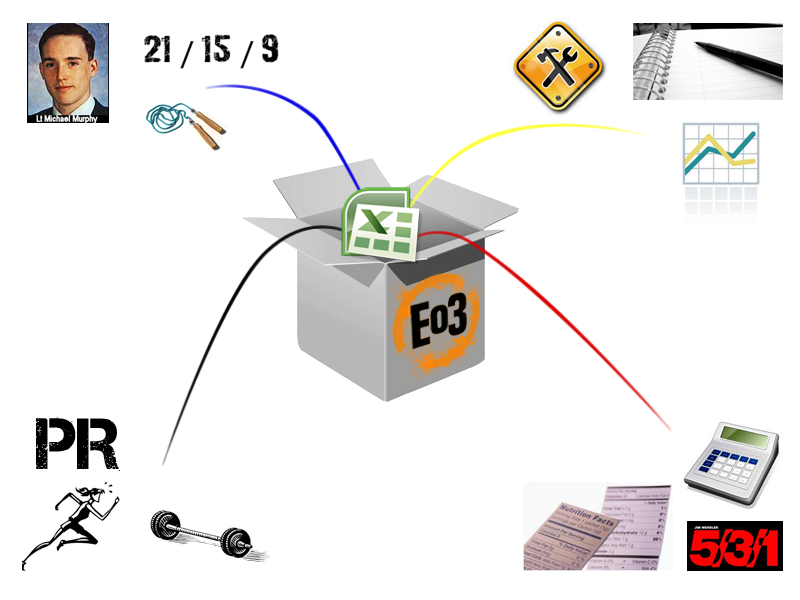
The Ultimate WOD Log
There’s no hiding the fact CrossFit is all about numbers. Whether it’s the amount of reps we pull out in ‘Fight Gone Bad’ or how many seconds it takes us to do ‘Fran’, our performances are all judged on the numbers we put out.
And when we’re not training, it’s our diet we are worrying about, constantly watching how many grams of carbs and proteins are in each meal we eat, as well as how calories we are allowed to each day.
While some people with a mathematics degree might love crunching and analysing these numbers, the majority of CrossFitter’s can actually be overwhelmed by them. Personally, I found it quite difficult trying to keep an accurate log book of my training and diet and in the end just gave up trying.
That was until I came across The Ultimate WOD Log.
Basically, The Ultimate WOD Log is a computer software designed for CrossFitters. It allows users to keep a record of all their workouts and what they eat every day, while providing statistical analysis for them to monitor.
The software operates out of Microsoft Excel and is actually quite user friendly. All you need to do is fill out the log every time you do a workout or eat a meal, and the WOD Log will automatically crunch the numbers. It will then provide you with a number of graphs and charts so you can analyze how well your training and/or diet is going.
I know what you’re probably thinking – just another computer log book to keep track of all your CrossFit results, but that’s not the case. The Ultimate WOD Log has a number of features that makes it stand out from the rest.
The Good:
User Friendly: It might be confusing when you first start using the software, but after watching a quick video and spending a few minutes navigating around, it’s becomes quite easy. The layout is quite smooth and attractive to the eye, and posting and editing scores is simple.
It’s more than just a log book: The software also comes with a number of extra features like converters, a Wendler strength program calculator, max rep charts, RSS feeds to CrossFit.com, a PR tracker and basic strength standard conversions. This basically makes it an information guide as much as a log book.
It does everything for you: Most other CrossFit log books are nothing more than spreadsheets for you to fill out. However, The Ultimate WOD Log actually calculates all the numbers for you. There are many graphs and metrics you can refer to to track your performances, and a bunch of statistics to help you improve your diet and training. The WOD log also has a section called ‘substitutions’ which provides users with alternative workouts if they are struggling with a certain movement. For example, if you can’t do double unders yet, the WOD Log suggests you do tuck jumps instead. This section is great for beginners and those struggling with some of the harder movements.
It has a list of every benchmark CrossFit WOD: This is easily one of my favourite features! You’d be amazed how many internet sites I’ve trawled through trying to find a list of all the CrossFit WODs. Now, with The Ultimate WOD Log you have all the workouts at your fingertips, so if you want to find out how to do ‘Murph’, simply click the drop down tab and read on!
It’s Cheap!: The software itself can be bought for just $5.95 and comes with a 14 day money back guarantee. That in itself should be reason enough to try it out.
Great Customer Support: If you have any issues with the software, customer support is available Monday to Friday during business hours.
The Bad:
There is no mobile app: The biggest downfall to this software is the fact you can’t access it from your mobile phone. The best time to write down your results is immediately after a workout, and the best way to track of your diet, is to keep note of your intake every time you eat a meal. The good news, however, is that the guys behind the WOD Log are working on making one, and expect to have it available sometime this year.
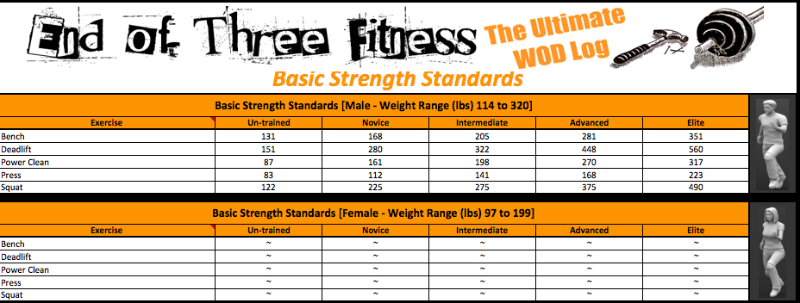
The Ultimate WOD Log: Basic Strength Standards
Too much focus on numbers: The one gripe i’ve always had about log books is that it can create too much of a focus on figures and results. Users might find themselves analysing every statistic and becoming slightly obsessed with reading metrics and charts. It’s important to remember that CrossFit should be fun, and is more than just a set of numbers.
It takes some time to get used to: It can be a bit confusing at the start, especially for those who are not familiar with Microsoft Excel. The more you use it, however, the more comfortable you become with the software, and the easier the whole process becomes.
Conclusion:
Having used The Ultimate WOD Log for the past few weeks, I have actually grown to love it. Not only is it a great way to track your results and follow your diet, it also has a number of great features which I use almost every day. Whether it be a simple conversion from pounds to kilo’s, or finding out a new workout I can try, The WOD Log is just as much an information source as it is a log book.
The Ultimate WOD Log claims to be a ‘one stop shop’ for CrossFitters. To a degree, it kind of is. The software has a bunch of information. And crunches all kinds of training and diet numbers for you.
Compatible on both PC and MAC computers, The Ultimate WOD Log is a great, effective and cheap way to improve your CrossFit performance.
Rating: 8/10
If you are interested in finding out more about The Ultimate WOD Log, you can head to their website, Or email them directly at support@endofthreefitness.com
For those who are keen to see how The Ultimate WOD Log works in action, check out the video below:
UPDATE – May 15, 2012: Full disclosure since writing this review, Jerred the creator of The Ultimate WOD Log has since become a contributor to our website. We should note that we did not know Jerred until we posted this review. So we stand by the validity of what we have written. It was only due the fact we were so so impressed with his work he came onboard.
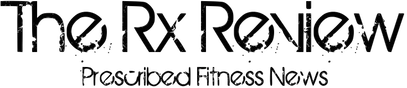







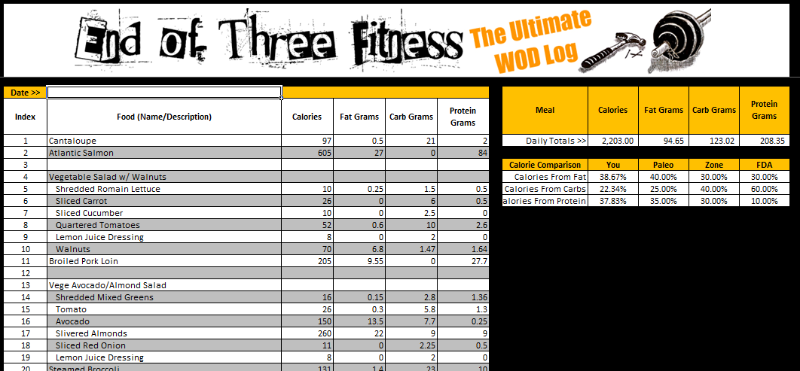





Follow Us